In the second period of my study, Game Design and Development, we had to individually program a digital version of the “SET game”. Before this period, I did not really have any experience in programming. Luckily, we had a very helpful teacher, and I am quite satisfied with how the game turned out.
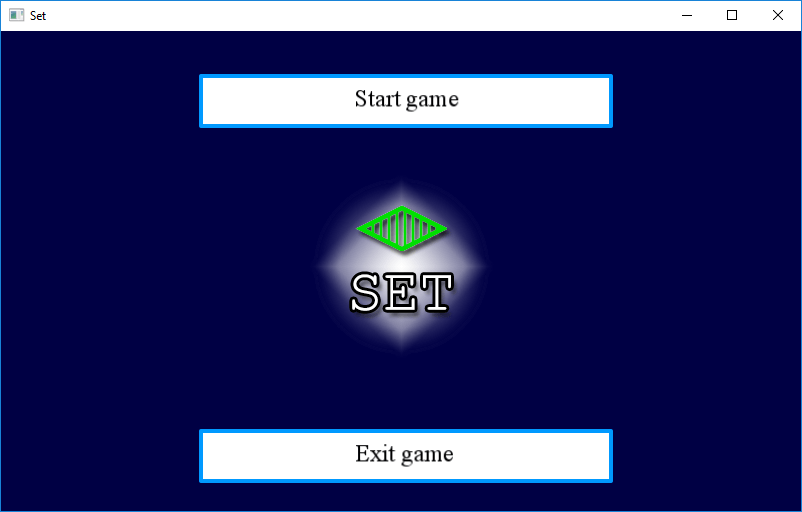
When the program is started, it shows a simple main menu, with two options: Start game or Exit game.
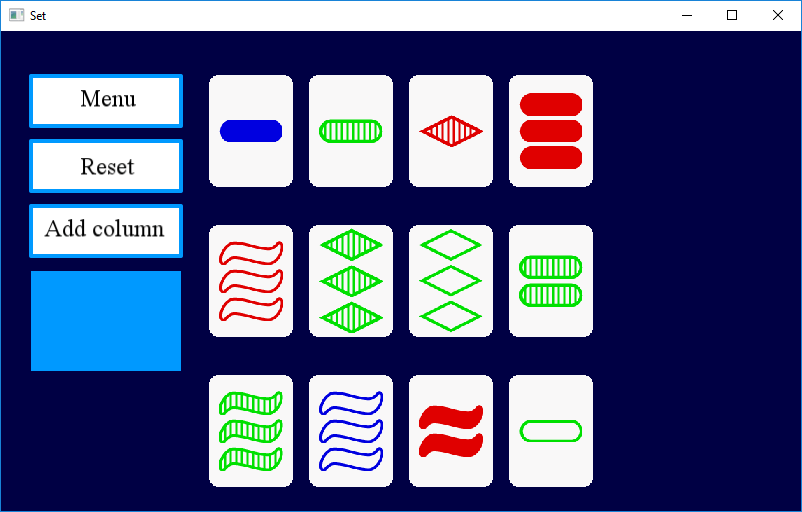
When the game is opened, you are presented with a 4×3 grid of cards, and an interface with 3 buttons: Main menu, reset the game, and the option to add a column. Since a valid SET is not always present, an extra column may need to be added sometimes.
The game SET is typically played with two players. When one of the players sees a set of three cards that all three have:
- Different or identical colour (e.g. Red, Red and Red OR Red, Green and Blue)
- Different or identical shape (e.g. Oval, Oval and Oval OR Oval, Squiggle and Diamond)
- Different or identical shading (e.g. Blank, Blank and Blank OR Blank, Striped and Filled)
- Different or identical amount of icons (e.g. One, One and One icon OR One, Two and Three icons)
they yell “SET!” and have to show their selection. The winner is the one who has made the most sets at the end of the game.
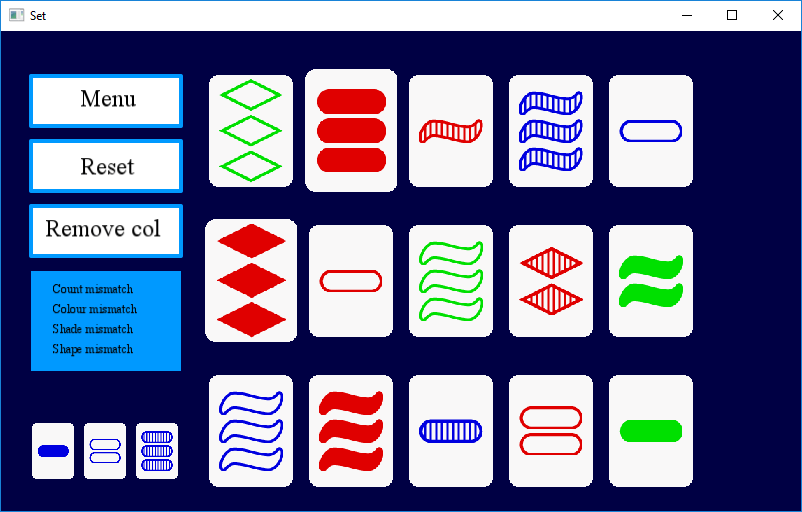
If a card is selected, it becomes slightly larger than the others, and a sound is played. If a set does not match, the aspects that mismatch are shown in the box on the left side, and the game plays another sound. If a set does match, a different sound is played, the cards are moved to the bottom left of the screen, and new cards are put in their place.
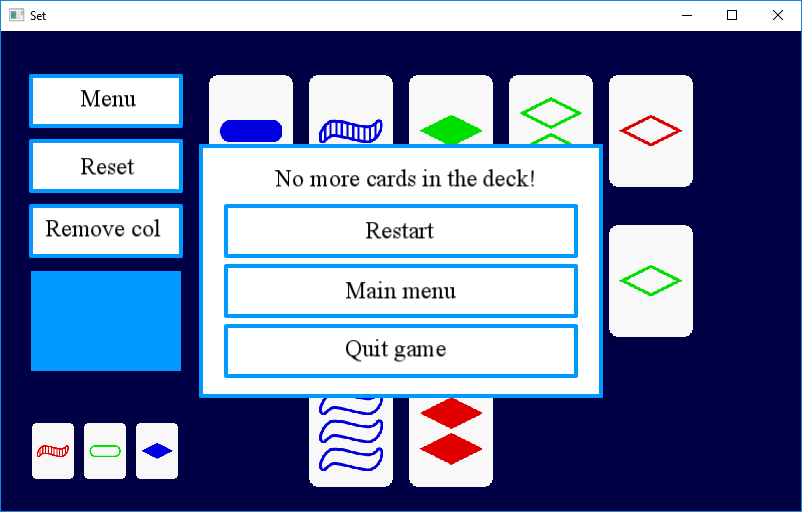
When there are no more cards in the deck, the game is over, and the player gets to choose one of three options: Restart the game, return to the main menu, or quit the game.